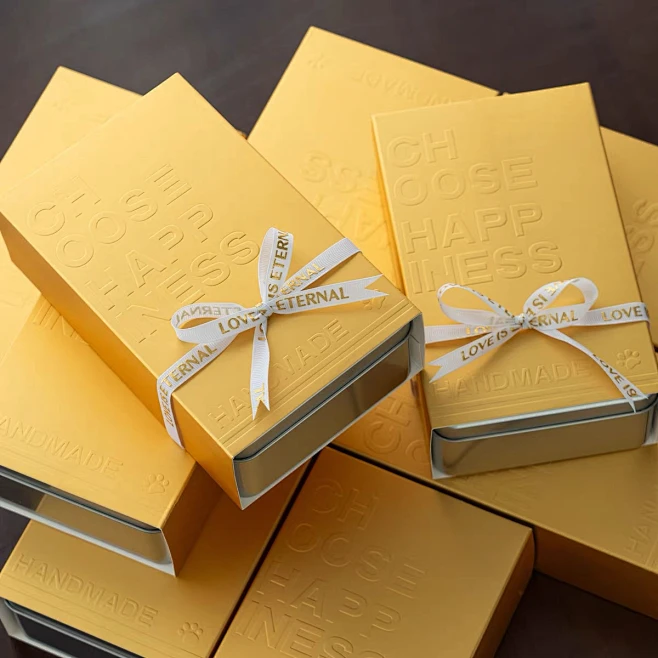

Many clients ask when customizing gift boxes: “What resolution should I set for my gift box design to ensure clear printing?” This question directly affects the final product quality—after all, gift boxes are often used for holiday gifts and corporate souvenirs, and blurry logos or patterns will instantly lower the brand grade. Today, we’ll explain everything from the basics of gift boxes and resolution concepts to specific printing parameters, plus a material selection guide.
1. First, Understand: What Types of “Gift Boxes” Are There?
Gift boxes are not a single category, and printing requirements vary slightly for boxes of different materials. The table below helps you quickly distinguish common types:
| Gift Box Material Category | Common Application Scenarios | Core Features | Printing Adaptability |
|---|---|---|---|
| Paper Gift Boxes | Mooncake boxes, tea boxes, stationery boxes | Lightweight, foldable, suitable for gold stamping/UV processes | High resolution required (many details) |
| Tinplate Gift Boxes | High-end candy boxes, jewelry boxes | Strong texture, moisture-proof and durable | Suitable for color block printing; resolution needs to adapt to metal surfaces |
| Acrylic Gift Boxes | Beauty gift boxes, digital accessory boxes | Strong transparency, high-end appearance | Printing mostly on surface layers; resolution ≥300dpi |
| Fabric/Leather Gift Boxes | Luxury gift boxes, high-end gift sets | Good touch, high cost | Mostly print logos; resolution needs to match embroidery/embossing precision |
2. Key Question: Display Resolution ≠ Printing Resolution—Don’t Confuse Them!
Many clients mix up “resolution seen on computers” with “printing resolution,” leading to blurry finished products. Here are 2 common questions answered:
Q1: I set the gift box design to 72dpi in PS, and it looks clear on the computer—why is the printed version blurry?
A: 72dpi is display resolution (screen pixel density), suitable for electronic devices like phones and computers; printing requires physical pixel density. Materials like gift box paper and metal need higher pixel density to present clear images—just like embroidering a pattern: the denser the needles, the more delicate the pattern; otherwise, there will be a “jagged edge” effect.
Q2: Do all gift boxes need the same printing resolution?
A: No, but there’s a “minimum standard”: for regular paper and acrylic gift boxes, printing resolution must be ≥300dpi; for tinplate gift boxes, due to their special material, resolution is recommended between 300-350dpi (to avoid detail loss caused by metal reflection); for fabric gift boxes with small logos, 280-300dpi is enough, but large patterns still need ≥300dpi.


3. Gift Box Printing: Material Selection Matters as Much as Resolution
Even if the resolution meets standards, choosing the wrong material will affect the final effect. Below are the material parameters we commonly use in customization—feel free to refer to them:
| Printing Material | Common Weight | Suitable Gift Box Types | Pros & Cons |
|---|---|---|---|
| Gray Board (Gray Back, White Front) | 280g-350g | Regular food gift boxes, souvenir boxes | Cost-effective, white on one side and gray on the other, suitable for single-sided printing |
| Double-Sided Coated Paper | 300g-400g | High-end beauty gift boxes, stationery boxes | Printable on both sides, good color reproduction, but higher cost than gray board |
| Art Paper | 250g-350g | Digital product gift boxes, jewelry boxes | Smooth surface, suitable for complex patterns, looks exquisite |
| Specialty Paper (e.g., Laser Card) | 280g-320g | Holiday limited gift boxes, luxury gift boxes | Has inherent luster or texture, no need for extra processes, looks high-end |
4. Customization Tips: 3 Common Issues to Avoid Mistakes
Q3: If the design resolution is insufficient, can I “force it to 300dpi”?
A: Not recommended! Many clients use PS to “interpolate and enlarge” 72dpi images to 300dpi. Although the parameters seem to meet standards, the image will become blurry—just like stretching a small photo ,pixels will “stretch and deform,” leading to ghosting or graininess after printing. The best way is to set the canvas size to 300dpi at the beginning of the design.
Q4: Our company wants to customize 100 tea gift boxes—what resolution and material should we choose?
A: Most tea gift boxes are paper-based. It’s recommended to use 300dpi resolution (to ensure clear tea patterns and brand logos); choose 300g gray board (cost-effective) or 320g double-sided coated paper (if you want to print color inner pages). For a higher budget, add gold stamping to enhance texture.
Q5: How to check if my design meets standards?
A: Open the file in PS, press “Ctrl+Alt+I” to view image size. Ensure “Resolution” shows 300 pixels/inch (dpi), and “Width/Height” matches the actual size of the gift box (e.g., if the box is 20cm wide when unfolded, set the design width to 20cm—no need to enlarge it).
Our company specializes in custom gift box packaging. We provide full support from design review (helping you check if the resolution meets standards) to material selection and printing production. If your team has customization needs, feel free to contact us for free resolution testing and material samples!




发表回复